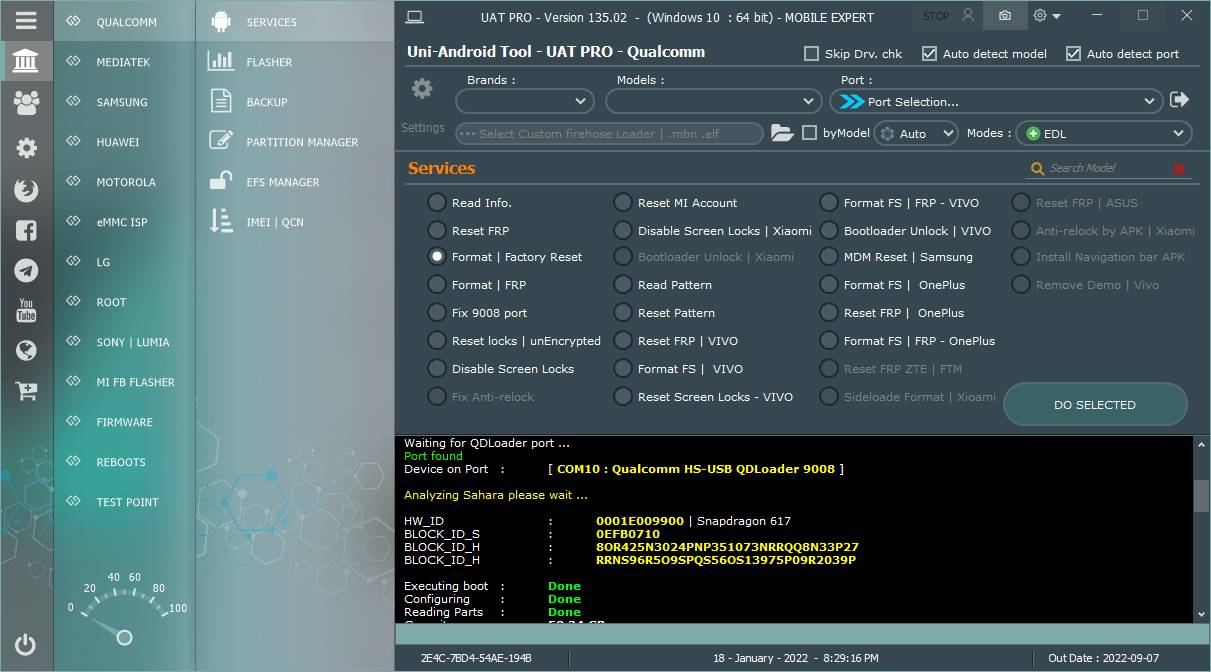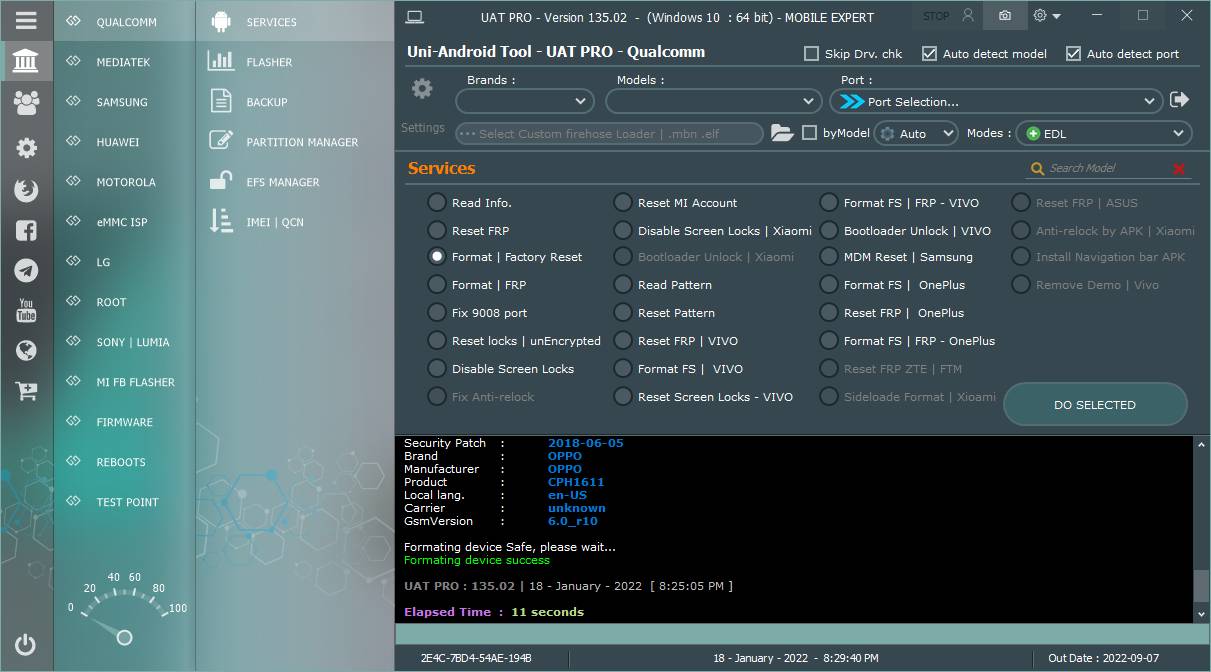1. Power off device
2. Press and hold volume up + volume down insert usb cable
3. In some case requires special edl cable or test points
4. Install Qualcomm drivers if needed
====================================
- Connection : EDL
- Method : Auto detect
- Process : Format | Factory Reset
====================================
Waiting for QDLoader port ...
Port found
Device on Port : [ COM10 : Qualcomm HS-USB QDLoader 9008 ]
Analyzing Sahara please wait ...
HW_ID : 0001E009900 | Snapdragon 617
BLOCK_ID_S : 0EFB0710
BLOCK_ID_H : 8OR425N3024PNP351073NRRQQ8N33P27
BLOCK_ID_H : RRNS96R5O9SPQS56OS13975P09R2039P
Executing boot : Done
Configuring : Done
Reading Parts : Done
Capacity : 58.24 GB
Userdata : 53.28 GB
Partition Count : 56
Drivers : Qualcomm Technologies, Inc.
Driver Version : 01/04/2013,2.1.0.5
MEM_TYPE : eMMC
Max_Payload_Size_InBytes : 1048576
Max_Payload_Size_Supp. : 1048576
Max_Bytes : 4096
Max_XML_Size : 4096
Version : 1
Target_Name : [MSM 8976]
Userdata : Encrypted
Reading Device Information...
Model : CPH1611
Hardware : msm8952
Android Ver. : 6.0.1
CPU : arm64-v8a
Android OS : Marshmallow
Platform : msm8952
Display id : CPH1611EX_11_A.22_190307
Build Date : Thu Mar 7 10:08:23 CST 2019
Build id : MMB29M
Security Patch : 2018-06-05
Brand : OPPO
Manufacturer : OPPO
Product : CPH1611
Local lang. : en-US
Carrier : unknown
GsmVersion : 6.0_r10
Formating device Safe, please wait...
Formating device success
UAT PRO : 135.02 | 18 - January - 2022 [ 8:25:05 PM ]
Elapsed Time : 11 seconds
USEFUL POSTS PRESS LIKE BUTTON