J
joshg
Guest
This is driving me crazy.
I have openssl extension installed and enabled on my server, as per requirements
I go to ACP->Options->Email Options and click Enable for DKIM option.
I get this box... and enter my domain properly (actually, it prepopulates the domain properly in this box, and i leave it as is):
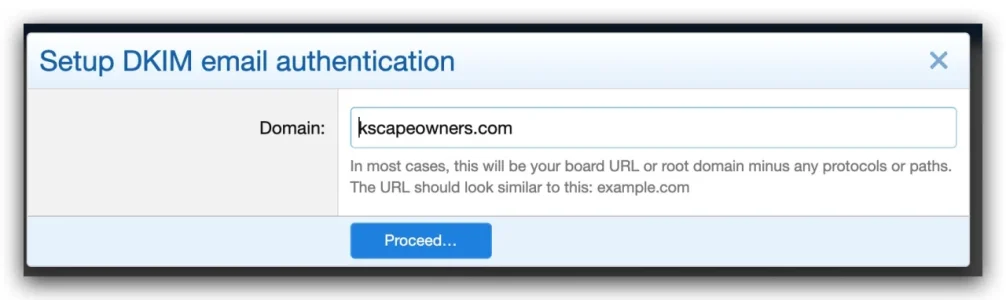
I click Proceed and get the popup with the info I need for the new TXT record to add to my server:
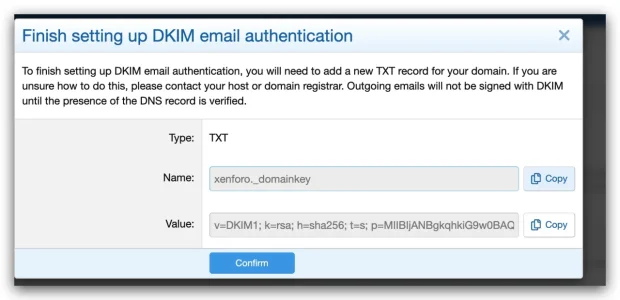
I follow the steps EXACTLY... I go to my cpanel at my host...
Read more
Continue reading...
I have openssl extension installed and enabled on my server, as per requirements
I go to ACP->Options->Email Options and click Enable for DKIM option.
I get this box... and enter my domain properly (actually, it prepopulates the domain properly in this box, and i leave it as is):
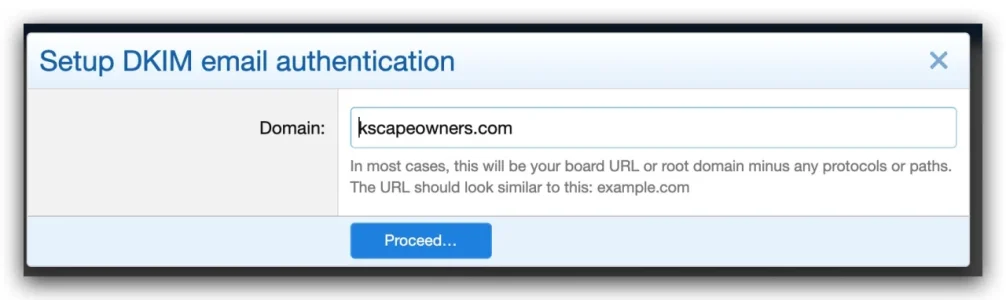
I click Proceed and get the popup with the info I need for the new TXT record to add to my server:
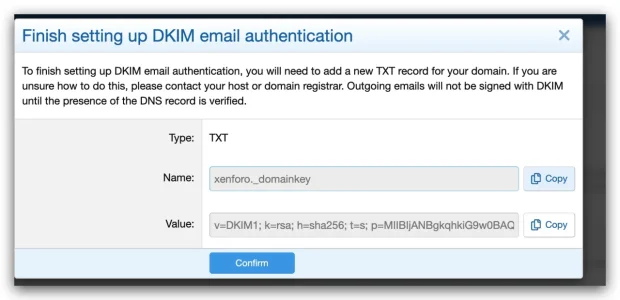
I follow the steps EXACTLY... I go to my cpanel at my host...
Read more
Continue reading...

