1. First we have to download the software.
Links to download official AMT dongle updates:
- Downloads | AMT Dongle (Android Multi Tool)
- AMT-Dongle_AMT_v1.2.4.7z - AndroidHost.RU
2. Once the software is downloaded, we unzip the file, remember that the password is: 1111.
3. We double click the installer, we accept the terms and we click next, we click next, it will come out where we want to install it, if we have a previous or old version it will not uninstall it and it will install the new update, we already have amt dongle installed .
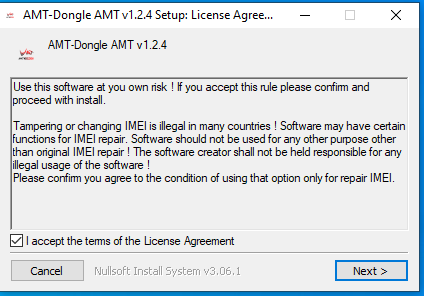
4. For new users, to detect the amt dongle, I leave you a link to download the dongle drivers.
Link: AMT Dongle Reader Driver | AMT Dongle (Android Multi Tool)
5. Look at the screenshot, this is the start of amt dongle, in the email box we must put the email with which we registered it or the seller or reseller gave him the email to activate and register it (For any problem of activation you send directly by PM or private message the S / N of the dongle).

6. Once we have put our email, we should open the amt dongle interface normally and updated, as I show in the following screenshot.
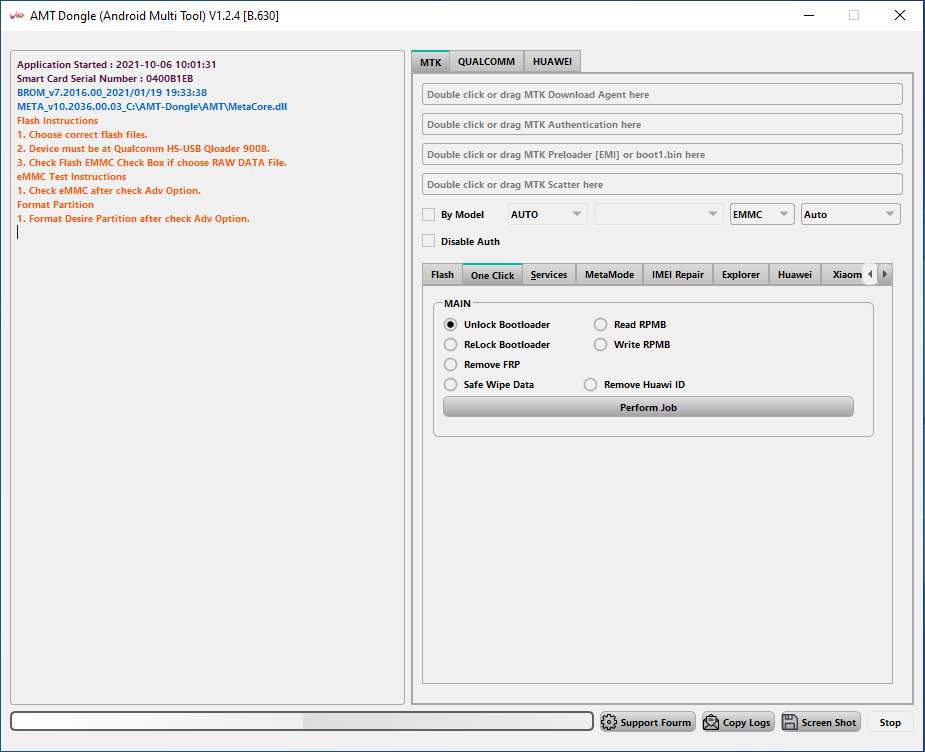
We already have amt dongle installed and working perfectly. Any questions or problems do not hesitate to ask the moderators of the forum, thank you very much and best regards.
Links to download official AMT dongle updates:
- Downloads | AMT Dongle (Android Multi Tool)
- AMT-Dongle_AMT_v1.2.4.7z - AndroidHost.RU
2. Once the software is downloaded, we unzip the file, remember that the password is: 1111.
3. We double click the installer, we accept the terms and we click next, we click next, it will come out where we want to install it, if we have a previous or old version it will not uninstall it and it will install the new update, we already have amt dongle installed .
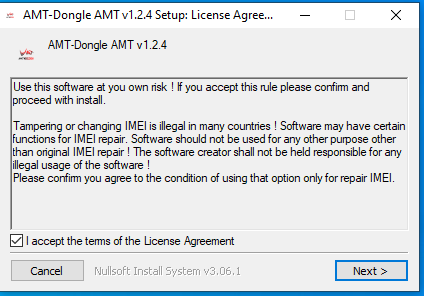
4. For new users, to detect the amt dongle, I leave you a link to download the dongle drivers.
Link: AMT Dongle Reader Driver | AMT Dongle (Android Multi Tool)
5. Look at the screenshot, this is the start of amt dongle, in the email box we must put the email with which we registered it or the seller or reseller gave him the email to activate and register it (For any problem of activation you send directly by PM or private message the S / N of the dongle).

6. Once we have put our email, we should open the amt dongle interface normally and updated, as I show in the following screenshot.
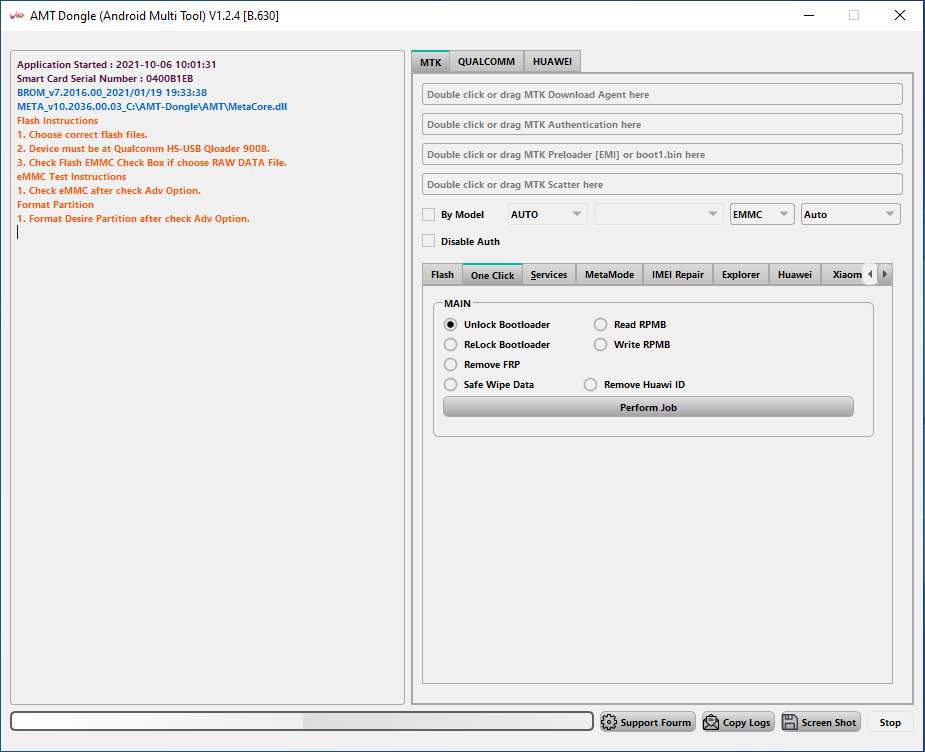
We already have amt dongle installed and working perfectly. Any questions or problems do not hesitate to ask the moderators of the forum, thank you very much and best regards.

