- Jan 28, 2020
- 838
- 7
- 272
- Language
- English
Before Downgrade:
Reading Andriod Info
ManfcID = VIVO
MName = 2130
Model = V2130
Product = MSSI_64_CN_ARMV82
Fw Ver = TP1A.220624.014 RELEASE-KEYS
BuildID = TP1A.220624.014
Android = 13
S Patch = 2023-05-01
Region = EN-US
CPUApi = ARM64-V8A
MTK Ver = ALPS-MP-T0.MSSI1
MTK ID = ALPS-MP-S0.MP1.TC19SP2-V3_BBK.S0MP1.K6893V1.64_P228
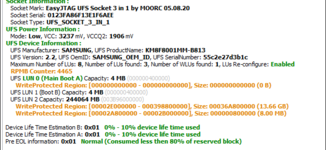

Selected model: Vivo PD2167BF (Vivo V23 5G)
Operation: Flash (Download only)
Software version: 5.1
Parse scatter file... OK
Load Rom Images... OK
Host Power Off... OK
Switch virtual port to USB... OK
Connect Type-C to BOX... OK
Host Power On... OK
Connect phone to [BOX] in BROM mode
Waiting for device... OK
Read usbhost speed... HIGH
Read Device Descriptor...
Get VID/PID...0E8D/0003
Send start cmd... OK
Get HW code from device... 0959
Get HW & SW version from device... OK
HW VER: CA00, SW VER: 0000, HW SUB CODE: 8A00
Detect chip [MT6877]
Get sec config... OK [000000E5]
Active sec flags: [SBC DAA]
Release testpoint
Advanced Bypass Security... OK
Switch virtual port to NONE... OK
Connect Type-C to HUB... OK
Waiting for device... OK
Driver: [MediaTek Inc.,wdm_usb,MediaTek USB Port_V1632,usb2ser.sys,3.0.1504.0]
Device found at COM6 [BROM]
Open port... OK
Send start cmd... OK
Get HW code from device... 0959
Get sec config... OK [000000E0]
Active sec flags: []
Get HW & SW version from device... OK
HW VER: CA00, SW VER: 0000, HW SUB CODE: 8A00
Detect chip [MT6877]
Library Version [2]
Select platform... OK
Init BROM... OK
Force Charge... OK
Disable WatchDog Timer... OK
Reopen port for libver2... OK
Get ME ID... OK
ME_ID = 0x2CEE36B6, 0xDC7C6202, 0xE38B5D2A, 0xFF8338BA
Get Chip ID... [MT6877]
Get SOC ID... [1F522E43483281F11333C723C3452965B1083FC4F3B1CFE307C793DBF5E387D0]
Get sec config... OK [000000E0]
Load DownloadAgent... OK
Search DA... OK [17]
Send preloader... OK
Start preloader... OK
Checking preloader answer... OK
Send bootloader... OK
Start bootloader... OK
Wait for answer from bootloader... OK
Send SYNC signal... OK
Setup device enviroment... OK
Setup device parametres... OK
Receive DA SYNC signal... OK
Set DA parametres... OK
Get device connection agent... [BROM]
Get device info... OK
UFS CID (FW VER): KM8F8001MM-B813 (1102)
Load EMI config from preloader... OK
Init EXT RAM... OK
Send 2nd DA... OK
Get device info... OK
UFS INFO:
UFS_CID : KM8F8001MM-B813
UFS_FWVER : 1102
BLOCK_SIZE: 0x0000001000 (4.00Kb)
UFS_LU0 : 0x0000400000 (4.00Mb)
UFS_LU1 : 0x0000400000 (4.00Mb)
UFS_LU2 : 0x3B96000000 (238.34Gb)
RAM INFO:
INT_SRAM: 0x0000070000 (448.00Kb)
EXT_RAM : 0x0300000000 (12.00Gb)
Get scatter info... OK
Checking USB status... USB_HIGH_SPEED
Read partitions info from phone... error(STATUS_PARTITION_TBL_NOT_EXIST)
Get scatter info... OK
Verify scatter file... OK
Do NAND BMT remark... OK
Setup download info... OK
Get partition table catagory... OK [GPT]
Read mirror partition table... OK
Generate mirror partition table... OK
Downloading mirror partition table... OK
Read major partition table... OK
Generate major partition table... OK
Downloading major partition table... OK
Download "preloader"... OK
Download "recovery"... OK
Download "vbmeta"... OK
Download "vbmeta_system"... OK
Download "vbmeta_vendor"... OK
Download "factory"... OK
Download "vbmeta_oem"... OK
Download "vbmeta_vgc"... OK
Download "storage"... OK
Download "metadata"... OK
Download "efuse"... OK
Download "md1img"... OK
Download "spmfw"... OK
Download "audio_dsp"... OK
Download "pi_img"... OK
Download "dpm_1"... OK
Download "dpm_2"... OK
Download "scp1"... OK
Download "scp2"... OK
Download "sspm_1"... OK
Download "sspm_2"... OK
Download "mcupm_1"... OK
Download "mcupm_2"... OK
Download "cam_vpu1"... OK
Download "cam_vpu2"... OK
Download "cam_vpu3"... OK
Download "gz1"... OK
Download "gz2"... OK
Download "lk"... OK
Download "lk2"... OK
Download "boot"... OK
Download "logo"... OK
Download "dtbo"... OK
Download "tee1"... OK
Download "tee2"... OK
Download "super"... OK
Download "cache"... OK
Download "userdata"... OK
Read partitions info from phone... OK
Checking A/B state... OK
Flashing done!
Reading Andriod Info
ManfcID = VIVO
MName = 2130
Model = V2130
Product = MSSI_64_CN_ARMV82
Fw Ver = TP1A.220624.014 RELEASE-KEYS
BuildID = TP1A.220624.014
Android = 13
S Patch = 2023-05-01
Region = EN-US
CPUApi = ARM64-V8A
MTK Ver = ALPS-MP-T0.MSSI1
MTK ID = ALPS-MP-S0.MP1.TC19SP2-V3_BBK.S0MP1.K6893V1.64_P228
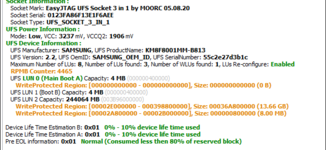

Selected model: Vivo PD2167BF (Vivo V23 5G)
Operation: Flash (Download only)
Software version: 5.1
Parse scatter file... OK
Load Rom Images... OK
Host Power Off... OK
Switch virtual port to USB... OK
Connect Type-C to BOX... OK
Host Power On... OK
Connect phone to [BOX] in BROM mode
Waiting for device... OK
Read usbhost speed... HIGH
Read Device Descriptor...
Get VID/PID...0E8D/0003
Send start cmd... OK
Get HW code from device... 0959
Get HW & SW version from device... OK
HW VER: CA00, SW VER: 0000, HW SUB CODE: 8A00
Detect chip [MT6877]
Get sec config... OK [000000E5]
Active sec flags: [SBC DAA]
Release testpoint
Advanced Bypass Security... OK
Switch virtual port to NONE... OK
Connect Type-C to HUB... OK
Waiting for device... OK
Driver: [MediaTek Inc.,wdm_usb,MediaTek USB Port_V1632,usb2ser.sys,3.0.1504.0]
Device found at COM6 [BROM]
Open port... OK
Send start cmd... OK
Get HW code from device... 0959
Get sec config... OK [000000E0]
Active sec flags: []
Get HW & SW version from device... OK
HW VER: CA00, SW VER: 0000, HW SUB CODE: 8A00
Detect chip [MT6877]
Library Version [2]
Select platform... OK
Init BROM... OK
Force Charge... OK
Disable WatchDog Timer... OK
Reopen port for libver2... OK
Get ME ID... OK
ME_ID = 0x2CEE36B6, 0xDC7C6202, 0xE38B5D2A, 0xFF8338BA
Get Chip ID... [MT6877]
Get SOC ID... [1F522E43483281F11333C723C3452965B1083FC4F3B1CFE307C793DBF5E387D0]
Get sec config... OK [000000E0]
Load DownloadAgent... OK
Search DA... OK [17]
Send preloader... OK
Start preloader... OK
Checking preloader answer... OK
Send bootloader... OK
Start bootloader... OK
Wait for answer from bootloader... OK
Send SYNC signal... OK
Setup device enviroment... OK
Setup device parametres... OK
Receive DA SYNC signal... OK
Set DA parametres... OK
Get device connection agent... [BROM]
Get device info... OK
UFS CID (FW VER): KM8F8001MM-B813 (1102)
Load EMI config from preloader... OK
Init EXT RAM... OK
Send 2nd DA... OK
Get device info... OK
UFS INFO:
UFS_CID : KM8F8001MM-B813
UFS_FWVER : 1102
BLOCK_SIZE: 0x0000001000 (4.00Kb)
UFS_LU0 : 0x0000400000 (4.00Mb)
UFS_LU1 : 0x0000400000 (4.00Mb)
UFS_LU2 : 0x3B96000000 (238.34Gb)
RAM INFO:
INT_SRAM: 0x0000070000 (448.00Kb)
EXT_RAM : 0x0300000000 (12.00Gb)
Get scatter info... OK
Checking USB status... USB_HIGH_SPEED
Read partitions info from phone... error(STATUS_PARTITION_TBL_NOT_EXIST)
Get scatter info... OK
Verify scatter file... OK
Do NAND BMT remark... OK
Setup download info... OK
Get partition table catagory... OK [GPT]
Read mirror partition table... OK
Generate mirror partition table... OK
Downloading mirror partition table... OK
Read major partition table... OK
Generate major partition table... OK
Downloading major partition table... OK
Download "preloader"... OK
Download "recovery"... OK
Download "vbmeta"... OK
Download "vbmeta_system"... OK
Download "vbmeta_vendor"... OK
Download "factory"... OK
Download "vbmeta_oem"... OK
Download "vbmeta_vgc"... OK
Download "storage"... OK
Download "metadata"... OK
Download "efuse"... OK
Download "md1img"... OK
Download "spmfw"... OK
Download "audio_dsp"... OK
Download "pi_img"... OK
Download "dpm_1"... OK
Download "dpm_2"... OK
Download "scp1"... OK
Download "scp2"... OK
Download "sspm_1"... OK
Download "sspm_2"... OK
Download "mcupm_1"... OK
Download "mcupm_2"... OK
Download "cam_vpu1"... OK
Download "cam_vpu2"... OK
Download "cam_vpu3"... OK
Download "gz1"... OK
Download "gz2"... OK
Download "lk"... OK
Download "lk2"... OK
Download "boot"... OK
Download "logo"... OK
Download "dtbo"... OK
Download "tee1"... OK
Download "tee2"... OK
Download "super"... OK
Download "cache"... OK
Download "userdata"... OK
Read partitions info from phone... OK
Checking A/B state... OK
Flashing done!

